Garmin Badges are popular and much wanted – a look at a community like Reddit shows how happy group members are about new badges!

What Are Garmin Badges?
Badges ("emblem, token") are nothing else than "virtual" awards for special performances and archieved goals, for example for the first half of a marathon or the recording of activity on Halloween. All Garmin Connect Users acquire the badges as if by themselves!
Badges can also be described as funny archievments, informing about acquired fitness- and trainingstatus, which are available for running, cycling, steps, special activities, health, challenges and special Connect-features and are rewarded with points. There are four points for a half marathon and one point for getting up early. Informations on how to get awards are available at this Garmin Support Website.
The collecting of points helps motivating ourselves – or to show (off) to other Gamin users. Finally, you can change in your user profile who can see your badges: from "Just me" to "Everyone"!
Where Can I Find Garmin Connect Badges?
You won’t see their badges on connected GPS devices and fitness trackers, but only in Garmin Connect, either in the smartphone app or the web app.
Garmin Connect App
Open the Garmin Connect app on your smartphone and switch to the "My Day" view. Then tap on your profile picture in the upper left corner and – voilà – a row of awards in the form of colorful hexagonal icons appears!
By clicking "All awards" you will get an overview of Earned, Available and Leaders badges.
On your profile picture you can see your badge level (in the picture "4"). There are levels from 1 to 5, the maximum is 5. In order to find out how many points you still need to reach the next level, you need to look at "All Awards".
By tapping on a received badge you get more detailed info, e.g. when and at which activity it was earned.
Interesting are the tabs "Available" and "Leaders".
"Available" shows all potentially achievable badges, including info on how you can get the badge.
"Leaders" shows you the points of your friends you are linked with in Connect, including a comparison list (by tapping on a friend) – so you can pick and choose which badge should be next on the to-do list.
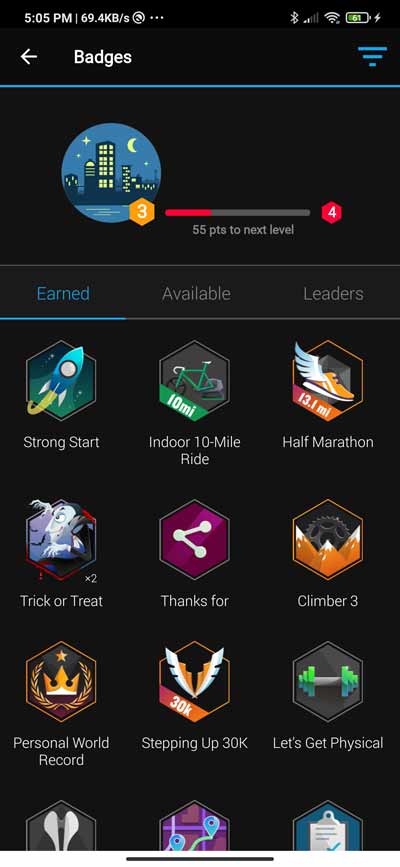
You can get exciting info via the filter (top right of the page, see image). There you can filter out, for example, which badges are worth the most points to get you to the next level. A "100K Ultra" badge is rewarded with eight points …!
Garmin Connect Web
In the Connect web application, you can see all badges via the menu item "Awards" (left in the bar). The functions are comparable with the app.
How Many Garmin Badges Are There?
A good question, there are always new ones added… you can get a nice overview on the website garminbadges.com. There are currently 166 available for you to achieve.
Every month Garmin adds new monthly badges. For example, you can get the "May Namaste" or the "May Joy Rides" badge. Overall you can add 10 new extra badges to your collection in exchange for being active this May.
Find all the points here: https://garvv.in/levels and all the badges ever available here: https://garvv.in/badges
Point levels range from level 1 up to level 10.
https://support.garmin.com/en-US/?faq=6pECo6UIFn7ergw8kNmfu9#:~:text=Badges%20are%20awarded%20for%20completing,1%20up%20to%20level%2010.
Hello to whole garmin tech team! Can you please add more levels in badges? That would be so much more motivating!:)