NEW for Geocaching.com premium members – downloading geocaches to your Garmin GPS device with Garmin Express in a few clicks!
How-to – Sending geocaches to your Garmin GPS device
- Install latest version of Garmin Express (software.garmin.com)
- Connect the handheld to a PC as a mass storage
- Search for geocaches and add them to a list (1st. Screenshot)
- Open your lists and send the geocache list to you GPS device ("Send to Garmin") (2nd. Screenshot)
- Garmin Express is starting, confirm the download to you device
- Unplug your GPS device
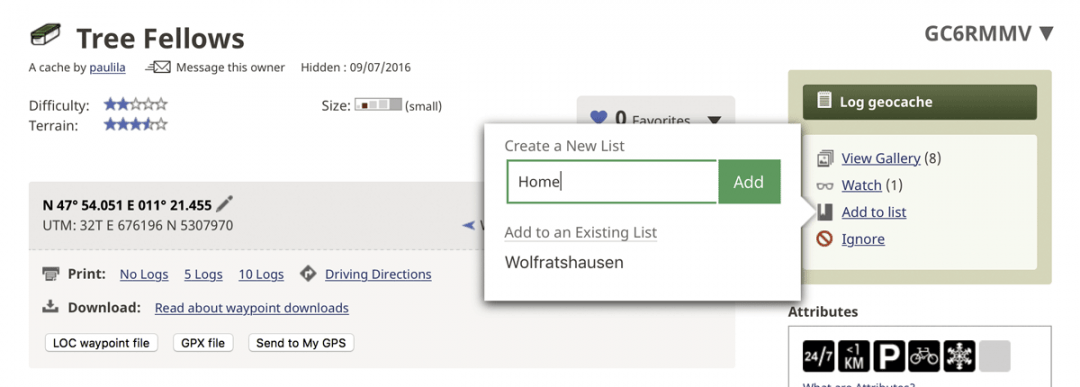
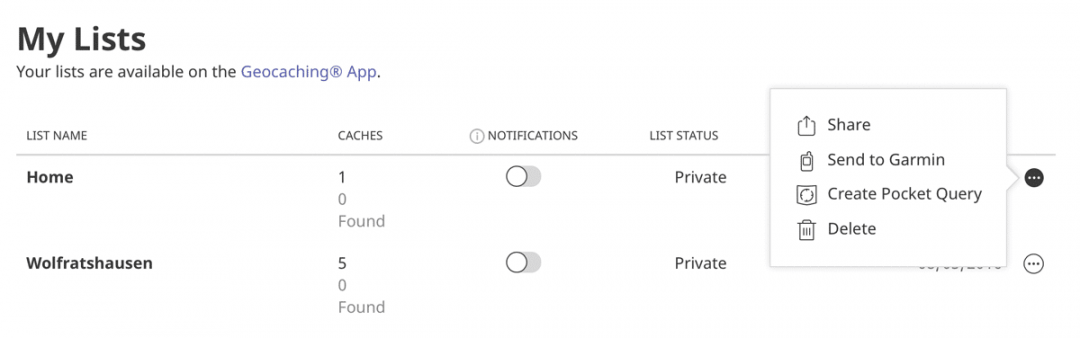
Your Blog is really great and I would really appreciate your hard work and I want to thank u for sharing such great information.
hi i am installing to base camp ,required administrator’sname and password?
but i don’t know Please advice for me
Hi,
I guess the operation system of your laptop or desktop-pc requires the password for installing BaseCamp; I can not help, you should know it (Basecamp itself does not need a password)
cheers