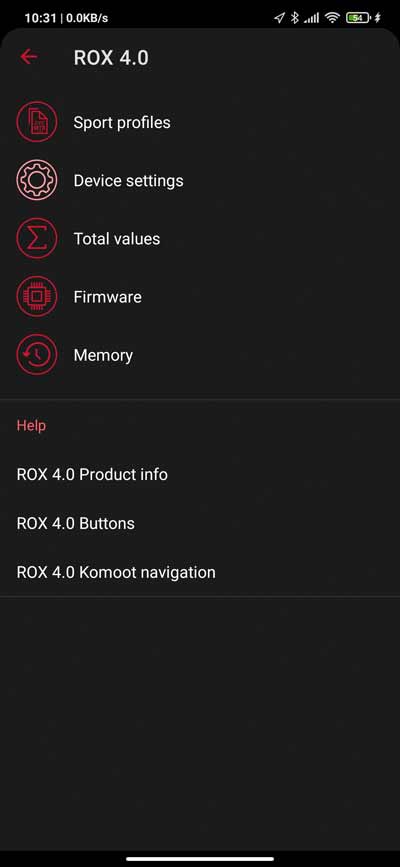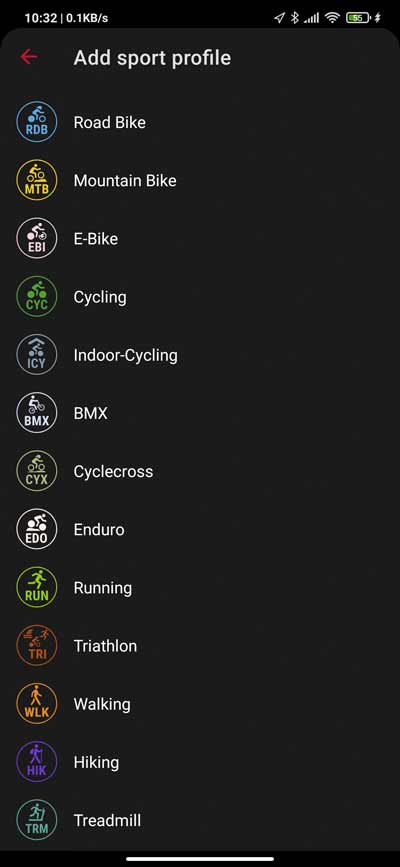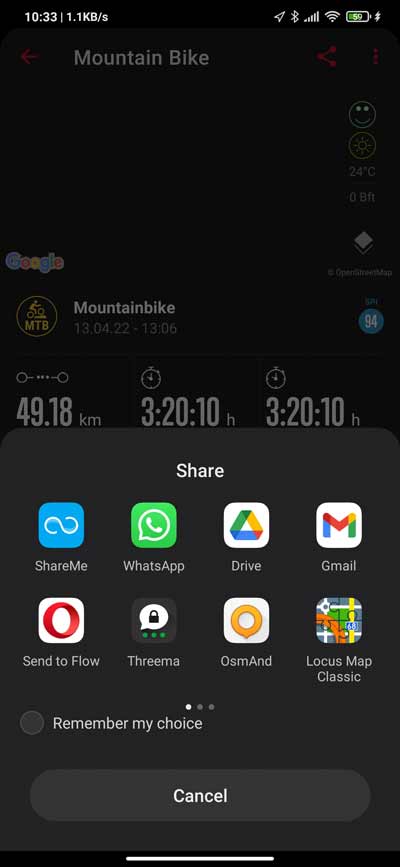Sigma ROX 4.0 review – Not all cyclists need a highly sophisticated GPS bike computer with extensive & complex navigation or training functions! Often, a "simple" GPS-based bike computer is perfectly sufficient for recording, displaying and storing some important data. Especially since such devices are significantly cheaper.
For this target group, the German Sigma-Elektro GmbH has launched two new GPS devices: the ROX 2.0 and the ROX 4.0.
In this review, I take a closer look at the Sigma ROX 4.0, a GPS bike device that comes in different bundles (street prices 04/2022):
- As a single unit from approx. £55.- (€63.-)
- Together with a heart rate sensor for about £90.- (€99.-)
- With heart rate / cadence / speed sensor for about £117.- (€141.-)

Sigma ROX 4.0 review – scope of delivery, accessories
The reviewed heart rate bundle comes not only with a (arguably short) USB cable and a "classic" heart rate chest strap (perfect, with dual ANT+ and Bluetooth connectivity), but also with a super handy part – the "Overclamp Butler" for attaching the ROX to the handlebar.
Overclamp Butler – Its strengths:
- Compatible with handlebars with a diameter of up to 35 mm.
- The ROX 4.0 is located centrally above the stem.
- The ROX 4.0 sits stably and securely in the Butler.
In addition, the Sigma mounting system is compatible with the Garmin universe, which increases the choice of possible mounts virtually immeasurable. Apart from that, the price for a second Butler is perfectly fine (RRP: €19.95). Sigma also offers an inexpensive mount for mounting via rubber rings.

Sigma GPS bike computer technology
The small and lightweight ROX 4.0 has all the essentials for successful cycle touring:
- Super readable display (attention, the plastic tends to scratch)
- Great battery life (25 hours are specified, I spared myself a test)
- ANT+ and Bluetooth to connect with smartphone, sensors & e-bike
- Combined GPS + GLONASS receiver
- Barometric altimeter (calibration manual or automatic)
- Temperature sensor
- Ambient light sensor
- USB-C
- Storage capacity of up to 100 hours (recording interval: 1 s)
Sensors can be paired either via ANT+ or Bluetooth. The use of ANT+ is generally recommended due to its energy efficiency. In the test, it was no problem to pair the ROX 4.0 with heart rate / cadence / speed sensors from different providers – after a restart of the ROX, the connections are also immediately re-established. What turns out to be problematic, however, is the limited number of connections. If you often change the wheels or sensors, you always have to remove some from the list and pair them again before the next tour.
The ROX 4.0 also recognizes smart trainers such as the Tacx Flow. Then speed, distance and cadence are displayed and recorded. The GPS system can be switched off for this purpose. Other functions like a trainer control are not available – but that’s not what the ROX 4.0 is meant for.
I tried out the e-bike compatibility in the test with a Specialized ANT+ LEV bike. Works fine, battery capacity and support level are displayed (info on all systems and possible functions keeps Sigma ready).
The smartphone is paired via Bluetooth – a reconnection was necessary under Android every now and then (which may be due to the smartphone, the Bluetooth stack, the ROX, the Sigma Ride app …).
Activity recordings show deviations of up to 30 m here and there compared to other GPS devices in terms of GNSS accuracy – in my opinion, some fine-tuning is still needed (figure below). Likewise, under difficult reception conditions, the message"GPS No Signal!" may appear. Overall, however, these restrictions should be insignificant for most users, since they only occur for a short time.

In this article there are numerous recordings of tours for comparison: GPS Accuracy of Bicycle Navis.
Sigma ROX 4.0 review – operation, configuration
The operation is carried out via three keys. In order to understand the interaction of the keys in connection with the menu, it is recommended to consult the informative online manual – I do not consider the menu to be that intuitive, and the repeated "Back" from the respective menu level also bothers me. Once this hurdle has been cleared, however, nothing stands in the way of its use. With one exception: Every now and then I accidentally pressed the large front button and thus stopped the recordings. This is shown on the display by a symbol, but on a challenging descent or a tricky trail the view is a few meters in front of the handlebars. Therefore a part of the tours is missing.
The setup is done quickly in total, the Sigma Ride app (Android, iOS) supports. In the app, you can not only connect services (Sigma Cloud, Strava, Komoot, TrainingPeaks) and make various settings, but also configure the training views ("data pages").
Up to six training views with four values per page are possible. On each page, the large data field in the center is already occupied by the speed. Unfortunately, this default cannot be changed. It would be more practical to configure each page individually and to assign several small data fields, for example.
A few settings are hidden in the Ride app (at least on Android), e.g. creating additional sport profiles (each with different training views) and adjusting further device settings (e.g. turning the automatic altitude calibration on/off ).
The following figures show the procedure (for this, the ROX 4.0 image must first be tapped).
Review – On tour with the ROX 4.0
What can I say? The Sigma ROX 4.0 does what it should! Display, record and save data!
This is accompanied by navigation instructions, provided that the Komoot app is in use at the same time. To do this, the ROX 4.0 must be stored in the settings of the Komoot app – and then the corresponding navigation instructions appear after starting a tour in Komoot. For example,"main road 55 m" in combination with a directional arrow pointing to the left. It is recommended to place the data field "Turn instructions" prominently in the training views. Alternatively, the "Red Circle" in the upper right corner can be used, but I think the informative value of the data field "Turn-by-turn instructions" is better.
In practice, the turn-by-turn directions are a good help, but they don’t always replace looking at your smartphone. Navigating with Komoot toures is not a reason to buy the ROX 4.0!
Notifications for incoming calls and messages are of course also available, but they are only informative, interactions are not possible (e.g. replying with a predefined message like "I’m biking right now"). It is also annoying that the messages are permanently visible; they only disappear when a key is pressed.
I particularly like the auto pause (which kicks in below a speed of 2.2 km/h) and the manual calibration of the altimeter.
After a tour, a recording can be saved at the touch of a button. However, it is not possible to end a recording without saving; the tour must then be deleted in the Ride app.
The ROX 4.0 can also be used without GPS, for example during indoor training. The current speed and the distance traveled come from a speed sensor, but the distance – unlike the speed – is only displayed after starting an activity.
- GPS bike computer: with its 30 functions, this bike computer helps in any cycling journey. Extra large display shows data such as height, speed and distance profile
- EASY NAVIGATION - The ROX 4.0 can connect to the komoot outdoor GPS app, which sends turn indications to the cyclocomputer that are displayed as an arrow on the screen or within the red circle
- SUITABLE FOR ELECTRIC BIKE - The bike computer with GPS can connect to a compatible electric bike system and show specific values such as range, battery status or assistance levels
- FEATURES - The SIGMA scooter has individually adjustable sports profiles and stores up to 100 hours of journeys. The GPS bike computer features a 2.4" display, a battery that lasts up to 25 hours, IPX7 waterproof, and ANT+ and BLE connectivity
- Box contents – SIGMA SPORT ROX 4.0 Cycle Computer, GPS Support, Attachment Material, USB-C Cable and Quick Start Guide
- Sport type: triathlon
Data exchange
The tours recorded with the ROX 4.0 are not only available in the Ride App (Android, iOS), but can also be converted to
- Komoot (manual upload of individual activities in the Ride app as well as automatic upload in the background),
- Strava (manual upload in the Ride app),
- TrainingPeaks (not tried)
- and upload to the central Sigma Cloud (automatic upload).
By the way, the Ride app can be used without any user account and without connection to the Sigma Cloud, especially since there is access to the activities stored in the ROX 4.0 in FIT format via USB. Among other things, the Ride app displays details about each saved tour: Beautifully presented graphically and with practical information such as the charge status of the e-bike battery and the support levels used (see figure below).
Data stored in the Sigma Cloud can be accessed via the Sigma Link app (Android, iOS) or the Sigma Data Center (Windows, Mac OS, Android, iOS).
The Sigma Link app does not connect directly to the ROX 4.0, but data is transferred from the cloud to the app. Unlike the Ride app, the Link app is not absolutely necessary for the operation of the ROX 4.0.
The Data Center is very feature-rich, but the user interface makes an outdated impression. Sigmasport should lend a hand there!
Sigma ROX 4.0 review – Summary
As already written: The Sigma ROX 4.0 does convincingly what it should!
The Sigma ROX 4.0 is especially recommended to all cyclists who are looking for an inexpensive GPS bike computer to display, record and analyze data. Especially since the ROX has important features like a smartphone connection, pairing with sensors and a barometric altimeter, but also offers a great display and a long battery life. Only navigating with Komoot should not be overrated.
Alternatively, check the ROX 2.0 for a few euros less, which comes with a smaller display, a shorter battery life and less sensor technology.
- GPS bike computer: with its 30 functions, this bike computer helps in any cycling journey. Extra large display shows data such as height, speed and distance profile
- EASY NAVIGATION - The ROX 4.0 can connect to the komoot outdoor GPS app, which sends turn indications to the cyclocomputer that are displayed as an arrow on the screen or within the red circle
- SUITABLE FOR ELECTRIC BIKE - The bike computer with GPS can connect to a compatible electric bike system and show specific values such as range, battery status or assistance levels
- FEATURES - The SIGMA scooter has individually adjustable sports profiles and stores up to 100 hours of journeys. The GPS bike computer features a 2.4" display, a battery that lasts up to 25 hours, IPX7 waterproof, and ANT+ and BLE connectivity
- Box contents – SIGMA SPORT ROX 4.0 Cycle Computer, GPS Support, Attachment Material, USB-C Cable and Quick Start Guide
- Sport type: triathlon
Pro
- Value for money
- Display visibility
- Long battery life
- USB-C, ANT+ & Bluetooth
- Various sensors (internal & external)
- E-Bike compatibility
- Configuration via Ride App
- Practical "overclamp" mount
Contra
- No ending of recordings without saving
- GPS inaccuracies
- Scratch sensitive display
- Number of ANT+ connections to sensors
Evaluation
- GPS: 60%
- Speed: 80%
- Battery: 100%
- Display: 100%
- Navigation: 60%
- Operation: 60%
- Maps: —
- Functions: 60%
- Total: 80%
Elevation data displayed
(same ascent, only a few meters more up)
- Already climbed (top left)
- Current altitude and gradient for the current position (e.g. 1.374 m resp. 12%)
- Altitude profile for the last x kilometers