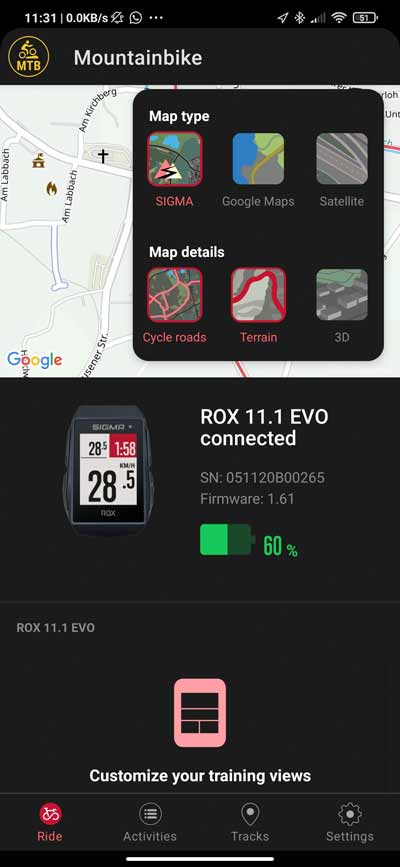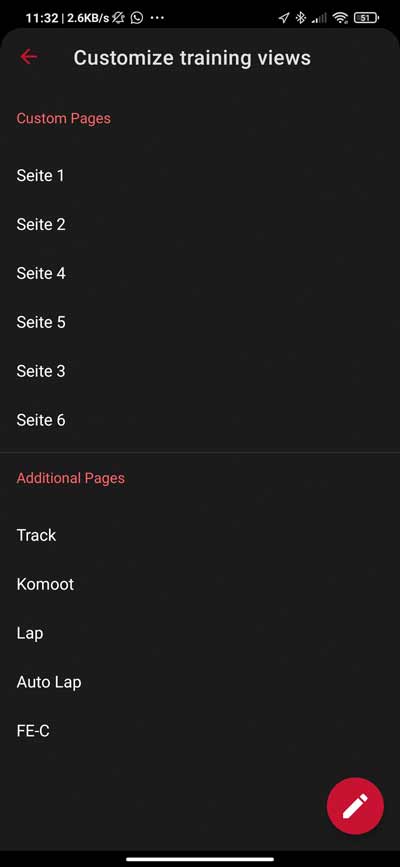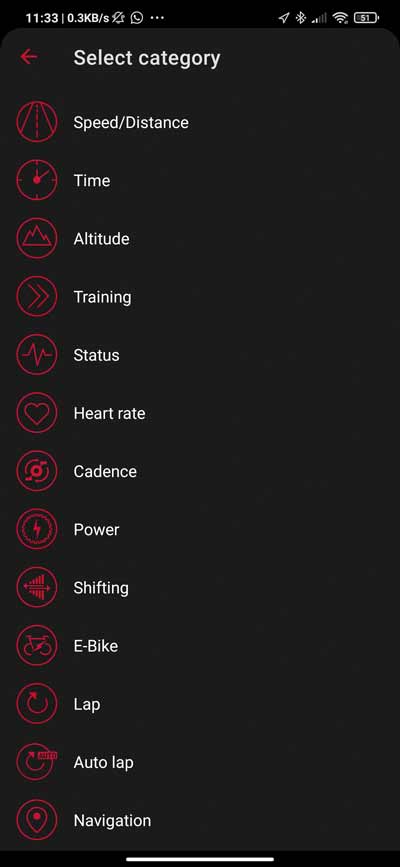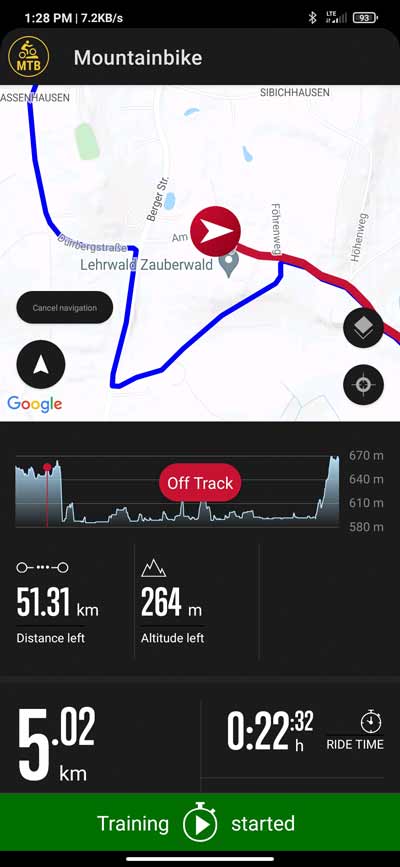Sigma ROX 11.1 EVO – a compact, functional and affordable GPS bike computer from the German SIGMA-ELEKTRO GmbH in a detailed review!
The ROX 11.1 is – apart from its variety of functions – also interesting from one aspect: the selling price!
The ROX 11.1 basic version is available at a street price of about €130.- / £105.-.
What about the competitors in this price range?
- Wahoo has nothing to offer, the product portfolio starts with the ELEMNT BOLT 2 (street price approx. €260.- / £225.-).
- Garmin is already in a better position with the Edge 130 Plus (street price approx. €150.- / £125.-). The 130 Plus is also likely to be a strong ROX 11.1 competitor.
- Other bike computers in the price range of the ROX 11.1 come from Bryton and Mio (e.g. the Cyclo 210).
(all prices as of 04/2022)
The ROX 11.1 has many desirable functions despite this "bargain price". Although it does not offer a map as a basis for navigation, the ROX 11.1 is a functional miracle. Whether e-bike compatibility, ANT+ FE-C trainer support, Bluetooth & ANT+ connectivity, barometric altimeter, track navigation, Komoot integration … from my point of view, the ROX 11.1 is equally suitable for road cycling, gravel biking, mountain biking – with or without electricity!


Sigma ROX 11.1 EVO Review – Scope of Delivery & Mounting
The ROX 11.1 is available in different bundles. In this review I take a closer look at the sensor set (street price approx. €175.- / £208.- ).
Scope of delivery:
- ROX 11.1 EVO
- Short Butler bicycle mount with two spacers (up to 35 mm handlebar diameter)
- Heart rate chest strap (*)
- Speed sensor with two mounting rubbers (*)
- Cadence sensor with two mounting rubbers (*)
- USB cable
- Quick start guide
(*) All sensors have ANT+ and Bluetooth!
With this set, cyclists actually get everything they need – for indoors and outdoors.
I particularly like the short butler mount, which even fits fat 35 mm handlebars. The ROX is attached with a quarter of a turn and sits stable. For mountain biking, however, I would attach an additional safety loop. On the housing of the ROX there is a small eyelet. Apart from that, the ROX mounting system is Garmin compatible. This allows you to choose between an infinite number of mounts.
The small and magnetless speed and cadence sensors can be mounted analogously to the Garmin sensors v2 in no time by means of rubber rings.

Sigma ROX 11.1 EVO Review – Technology
The 55 g light ROX 11.1 is small – and even smaller than the ROX 4.0 I already reviewed! The processing of the IP67 waterproof and dustproof ROX 11.1 makes a good impression, the cover of the USB-C socket can be replaced if necessary.
Connectivity
ANT+, ANT+ FE-C and Bluetooth – everything can be connected! In the review, I have tried the connectivity so far with various heart rate sensors, the supplied sensors, a smart Tacx indoor trainer, a Garmin Rally power meter, an Android smartphone and a Specialized e-bike – works right away and proves to be reliable, e.B. after switching on the ROX again. In this way, a pool of different sensors can be set up (with dual sensors, the protocol cannot be controlled, some are connected via ANT+, some via Bluetooth).
On the trendy topic of e-bikes, sigma is absolutely exemplary in this respect (overview).
I particularly like the direct connection to a PC via USB. This gives you access to the stored activities at any time.
My biggest wish for Sigma: In my opinion, a remote control for changing pages is a very important accessory – the hand can stay on the handlebars, safety is increased!
Display
The 1.77 inch display may seem small at first glance – but the area is completely sufficient.
Readability depends heavily on the lighting conditions. In winter, with a low sun on the horizon, a brightness setting in level "4" is completely sufficient, the display is easy to read. The same applies to shady forests. In spring it looks different (the same should apply to the summer). When the sun really bangs on the display, the good readability is gone. Even with a maximum brightness setting, the display appears dull and low-contrast.
Battery & GPS
Sigma states a runtime of up to 18 hours for the 1,000 mAh battery. I can’t make a real statement about that, but it looks promising.
For the GPS system, Sigma relies on a combination of three GNSS (GPS, GLONASS, Galileo). Track recordings make a very accurate impression, examples can be found here: GPS accuracy of cycling devices.
A-GPS (Assisted-GPS) ensures that the satellites can be found as quickly as possible. The necessary satellite data is transmitted via the Sigma Ride app.
Sigma ROX 11.1 EVO Test – Setup & Operation
There are two options for setting: On the one hand on the ROX itself, on the other hand in the Sigma Ride app. Some settings can only be made on the ROX (e.B adding and managing sensors), others only in the app (e.B. creating sports profiles, editing training views).
All in all, Sigma has perfectly integrated the configuration – I particularly like the definition of the training views. Why? Even during a tour and during a running recording, a view can be quickly changed in the app and the content of a data field can be exchanged. On the other hand, making further settings – such as controlling the display brightness – is only possible if no training has started. This must then be changed in the menu of the ROX. Speaking of the menu, at first I found it getting used to.
The following illustrations show how to configure the training views. For each sports profile – e.g mountain bike – up to six pages can be set up, depending on the use additional pages are automatically added (e.B. "Komoot" or "FE-C" for a trainer). When defining the data fields of a page, there is a huge selection, information about this can be found in the function overview of Sigma. Particularly fine is the possibility to store individual data fields in color.
(click to enlarge)
Sigma ROX 11.1 EVO Review – Features
In terms of features, I focused on navigating with tracks.
Navigating with a track is started on the ROX 11.1. In the corresponding menu, individual tracks can also be turned in the opposite direction and viewed in detail (e.g. an elevation profile).
When following a track, the map page shows the current position, the distance traveled (light gray chevrons) and the track (black chevrons ). If you are a little away from the starting point, a fine line points there (first picture below).
On your trip you have to follow the track – turning instructions in the form of arrows with distance information are not provided! An autozoom function (not deactivatable) helps to estimate the distances to turns. When leaving a track or when it is found again, there are briefly red or green hints on the screen, supported by beeps. Of course, a real map cannot replace this form of track navigation, but it works well overall and is a real help.
During a tour, you can also switch from track to track, provided that all tracks are already stored on the ROX 11.1 EVO (no new track can be transferred from the Ride app while an activity is running).
It gets interesting when you deviate from a track. Then a fine line indicates the shortest distance to the track.
If the way to the original track is not found, it is easiest to pull out the smartphone with the Ride app running. There the track (blue) and the driven route (red) are displayed. With the help of the map, the tour can then be continued as planned.
Tip: In the map view, various map types and options can be selected via the layer symbol (contour lines, cycle paths)!
Alternatively, you can navigate with Komoot routes. To do this, it is necessary to connect the ROX 11.1 EVO with the Komoot app on the smartphone (good instructions can be found on the Sigma website). In Komoot, the navigation along a tour is then started, on the ROX directional arrows and distance information can be seen – but there is no path track like when navigating with a track. However, I don’t recommend this option, it’s better to import the Komoot routes into the Ride app.
How do the tracks get to the ROX 11.1 EVO?
One option is to work with the Sigma Data Center (for Windows and Mac) and to bring a tour (planned in the data center or imported into the center) to the ROX 11.1 via USB cable.
But it is easier to use the Sigma Ride app,
- on the one hand, which communicates with the Sigma data center (for example, all tours planned in the data center end up in the app),
- on the other hand, allows the direct import of a GPX file (e.B. from any cloud storage or from the smartphone file system).
The desired track is then synchronized with the ROX 11.1 and then selected for navigation via the ROX menu.
Practical – Tracks can also be copied from the Ride app to the ROX in offline mode (e.g. a track imported from the smartphone into the app).
Komoot users can set up a connection to Komoot in the Ride app. Newly planned tours then automatically land in the app and can be brought to the ROX (the same applies to Strava).
And how are the recordings exported from ROX 11.1?
There are also various possibilities for this:
- Via PC and USB cable, manual copying from the file system of the ROX.
- By exporting from the Ride app (export to Strava, Komoot, TrainingPeaks, sending a download link, etc.).
- Upload to Sigma Cloud.
Sigma ROX 11.1 Review – Anything else?
During my tours or when testing individual functions, I noticed the following:
- Hunters of Strava Live segments have to look around at the competitors (Garmin, Hammerhead, Wahoo), this feature is not provided.
- The ROX 11.1 is compatible to FIT files.
- Activities are recorded every second.
- You can use workouts (various FTP, HIIT & Intensive Workouts are already pre-installed).
- The barometric altimeter can be calibrated manually or automatically.
- Smartphone notifications remain visible full-screen and must always be pushed away. An automatic disappearance after a few seconds would be better.
- Up to 36 tracks (should be sufficient in combination with the Ride App) or 36 workouts on the device are possible.
- The ROX stores up to 100 hours of training.
- Various alarm functions are available in the settings of the respective sports profile, e.B drinking every 50 km or a target zone depending on the heart rate. Even such messages – e.B. drinking alarms – remain on the display and must be removed at the touch of a button.
- Intensity zones and performance zones can be assigned individually.
As already written, the topic "e-bike" is very important at Sigma. To display e-bike values, the following data fields are available for the training pages:
- Range
- E-Bike Battery
- E-Bike Assistance in W
- E-Bike human vs. motor power
- Assist Level
- Assist Mode (Graphic)
- Battery (Graphic)
- E-Bike Shifting (Graphic)
- Light (Graphic)
And after the tour, data on the support modes used or the battery capacity can be viewed in the Ride app. The figure shows an example.
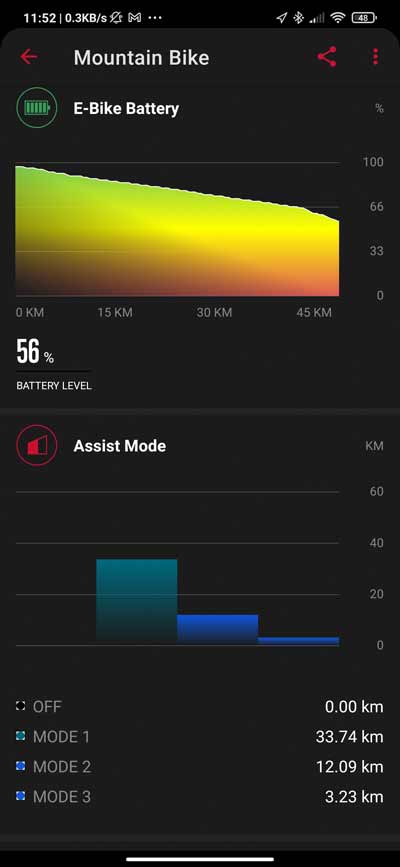
- GPS FAHRRADCOMPUTER - Mit über 150 Funktionen, wie bspw. Geschwindigkeit und Distanz per GPS, Höhenmessung und Navigation via Track oder komoot, unterstützt das Fahrrad Navi Sportler im Training und in der Freizeit
- SMART - Die Daten könne aufgezeichnet und im LIVE Screen der SIGMA RIDE App abgelesen werden. Der Crash Alert erkennt einen Sturz und Smart Notifications erscheinen bei einer Verbindung zum Smartphone auf dem Display des Fahrrad Computers
- E-BIKE & INDOOR TRAINER - Der Fahrradcomputer mit GPS kann sich mit kompatiblen E-Bike-Systemen verbinden und auch für Smarttrainer ist der SIGMA SPORT Fahrradcomputer als Spinning Bike Computer geeignet
- HARDFACTS - Der SIGMA Fahrradcomputer speichert bis zu 100h Fahrzeit, hat ein 1.77" Farbdisplay, bis zu 18h Akkulaufzeit, die Wasserdichtigkeit IP67, ANT+ und BLE Konnektivität
- Richtig: LIEFERUMFANG - SIGMA ROX 11.1 EVO Black, GPS Halterung, USB-C Kabel, Befestigungsmaterial, Schnellstartanleitung
Sigma ROX 11.1 EVO Review – Conclusions
The ROX 11.1 EVO proves to be a compact and fine bike computer that is fun and offers many functions for sporty or leisurely bike rides – by muscle bike or e-bike.
At street prices between €130.- / £105.- for the basic version and €190.- / £210.- for the recommended sensor set, I consider the ROX 11.1 EVO to be a great bike computer. Provided that track navigation with the help of a map is not important for you and functions such as Strava live segments or a clever training analysis are not in focus.
Sigma ROX 11.1 EVO – Pro
- Functionality
- Powerful Sigma Ride App
- Extensive connectivity
- Convincing e-bike integration
- Compact & lightweight
- Compatible with Garmin mounting system
- Komoot & Strava routes
- Value for money
Sigma ROX 11.1 EVO – Contra
- Readability of the display in direct sunlight
- Alarms remain permanently visible on the display
- Saving of tours, no discarding provided
- GPS FAHRRADCOMPUTER - Mit über 150 Funktionen, wie bspw. Geschwindigkeit und Distanz per GPS, Höhenmessung und Navigation via Track oder komoot, unterstützt das Fahrrad Navi Sportler im Training und in der Freizeit
- SMART - Die Daten könne aufgezeichnet und im LIVE Screen der SIGMA RIDE App abgelesen werden. Der Crash Alert erkennt einen Sturz und Smart Notifications erscheinen bei einer Verbindung zum Smartphone auf dem Display des Fahrrad Computers
- E-BIKE & INDOOR TRAINER - Der Fahrradcomputer mit GPS kann sich mit kompatiblen E-Bike-Systemen verbinden und auch für Smarttrainer ist der SIGMA SPORT Fahrradcomputer als Spinning Bike Computer geeignet
- HARDFACTS - Der SIGMA Fahrradcomputer speichert bis zu 100h Fahrzeit, hat ein 1.77" Farbdisplay, bis zu 18h Akkulaufzeit, die Wasserdichtigkeit IP67, ANT+ und BLE Konnektivität
- Richtig: LIEFERUMFANG - SIGMA ROX 11.1 EVO Black, GPS Halterung, USB-C Kabel, Befestigungsmaterial, Schnellstartanleitung