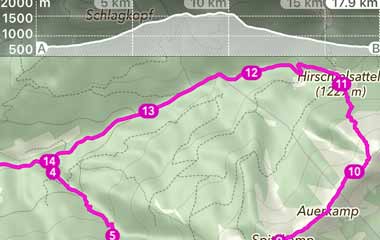Garmin hat für die fenix 7, epix 2, Enduro 2, Marq 2, Tactix 7, Quatix 7 und D2 Mach 1 umfangreiche Updates mit zahlreichen Neuerungen wie einen Jetlag-Ratgeber und diverse Fehlerbehebungen veröffentlicht. Die Installation erfolgt automatisch via Garmin Connect App.
Infos zu wichtigen Neuheiten:
Automatisches Erkennen von Anstiegen bzw. Abstiegen in der Skitouren- und Snowboardtour-App
Nutzerinnen und Nutzer müssen bei jedem neuen Anstieg bzw. Abstieg keine Taste mehr drücken; zudem sollen die Zeiten zum Auf-/Abziehen der Felle als Übergangszeiten ausgewiesen.
Physio TrueUp 2.0
Ab sofort werden noch mehr physiologische Daten – inklusive Trainingsstatus, -belastung, -belastungsfokus und mehr – zwischen mehreren Garmin-Geräten synchronisiert , um ein komplettes Bild der Trainingsanstrengungen zu erhalten.
Primäres Wearable und primäres Trainingsgerät
In der Connect App lassen sich nun ein primäres Wearable und ein primäres Trainingsgerät festlegen (in den Einstellungen der App zu finden). Diese Option ist aber nur für Nutzerinnen und Nutzer von mehreren Garmin-Geräten interessant.
Als primäres Wearable gilt das im Alltag getragene Wearable, welches somit die wichtigste Quelle für Fitnessdaten wie Schritte, Schlaf etc. ist.
Als primäres Trainingsgerät wird das zum Trainieren am häufigsten verwendete Gerät festgelegt, z.B. ein Garmin Edge 1040. Achtung, nicht alle Geräte sind kompatibel (z.B. fenix 6X Pro, Edge 1030 Plus).
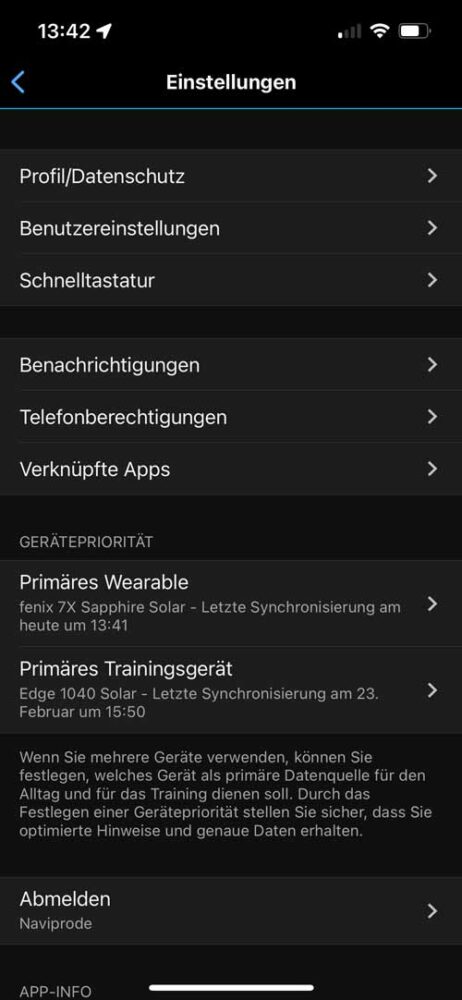
Sonnenauf- / Sonnenuntergang-Widget mit neuen Funktionen
Der Sonnenaufgang- / Sonnenuntergang-Widget liefert jetzt zahlreiche weitere Informationen; damit dürfte die Installation von so mancher Connect IQ Erweiterung hinfällig sein.
Über die Start/Stop-Taste lassen sich zusätzlich Alarme definieren (z.B. weise mich eine Stunde vorher auf den Sonnenuntergang hin).
Die angezeigten Daten bedeuten folgendes (siehe auch timeanddate.de)
- SO.-AUF.: Uhrzeit Sonnenaufgang
- SO.-UNT.: Uhrzeit Sonnenuntergang
- MO.DÄMM.: Beginn der bürgerlichen Dämmerung
- AB.DÄMM.: Ende der bürgerlichen Dämmerung
- VERBL. LI.: Verbleibende Zeit bis zum Sonnenuntergang
- HÖHE: Aktueller Winkel der Sonne über dem Horizont (in Grad)
- Astr. Mo.d.: Beginn der astronomischen Dämmerung
- Nau. Mo.d.: Beginn der nautischen Dämmerung
- N. Ab.däm.: Ende der nautischen Dämmerung
- A. Ab.däm.: Ende der astronomischen Dämmerung
- Tageslänge: Zeit zwischen Sonnenauf- / – untergang

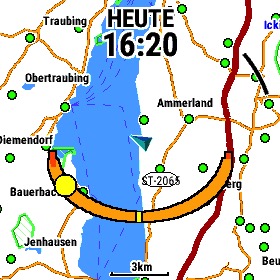

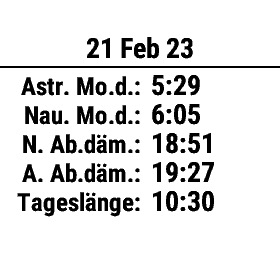
Touchscreen nur auf Kartenseite aktivieren
Eine interessante Einstellung gibt’s jetzt für den Touchscreen. In den generellen Einstellungen bzw. in den Einstellungen der einzelnen Aktivitäten lässt sich festlegen, ob der Touchscreen nur auf der Kartenseite eingeschaltet ist.
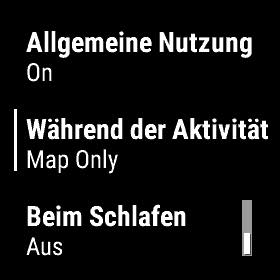
Weitere Infos gibt’s hier: Februar 2023 Produktupdate (englisch)
- Added support for Primary Wearable and Primary Training Device (Unified Training Status.)
- Added support and compatibility for the Outdoor Maps+ Subscription. This can be found in Map Manager.
- Added Jet Lag Adviser to Fenix 7, 7S, 7X, Enduro2, Quatix, Tactix 7, and Epix Gen 2.
- Added improved Backcountry Ski and Snowboard activities to automatically detect climbs, descents, and transition time.
- Added wakesport activities, including wakesurf, wakeboard, water ski, and tube, to the list of available activities.
- Added the sail expedition activity to the list of available activities.
- Added sunrise/sunset app improvements, which includes a map of the sun’s position, sun altitude graph, and almanac information to the sunrise and sunset glance.
- Added support for Connect IQ System 6.
- Added Distance to Start data field to the Sail Race activity on the Regatta Timer page.
- Added 'Map Only' Touch setting to activities.
- Added multi code point emoji support.
- Added PacePro strategy page to Race widget.
- Added Race Day card to Morning Report.
- Added Stamina data field to Bike sports.
- Added unspecified gender support.
- Fixed possible issue with sensor hub reporting v0.00 after update.
- Fixed possible issue with the PulseOx page not updating when taking a measurement.
- Fixed possible issue with where the power guide page might be missing from the timer loop.
- Fixed possible warning about maximum number of sport profiles being reached.
- Fixed an issue where the device was exiting battery saver when accessing the activity list multiple times in a row.
- Fixed an issue with day of week labels on the active calories graph.
- Fixed blank Connect IQ glances when using 4 or more.
- Fixed golf plays like icon display issue.
- Fixed heart rate graph color inconsistency in post activity summary.
- Fixed HRV overlap in Morning Report in some languages.
- Fixed incorrect page being pushed during indoor biking activities.
- Fixed incorrect targets for Cycling anaerobic Daily Suggested Workouts.
- Fixed intermittent shutdowns when connected to some phones.
- Fixed issue causing double tone sound when pressing a key.
- Fixed issue causing no Lactate Threshold test in Track Run.
- Fixed issue causing Power Guides to show up as an option for runs.
- Fixed issue where back swipes were not exiting Connect IQ apps.
- Fixed issue where daily suggested workouts were not prompting again after ending a coach workout.
- Fixed issue where palm touch could cause a shutdown when first used on a CIQ widget and then later trying to open a native widget.
- Fixed issue where strength reps display could show an incorrect value.
- Fixed issue where vibration could remain stuck on when using touch on the radial keyboard.
- Fixed issue with Daily Suggested Workouts for long rides in Morning Report.
- Fixed issue with emergency contacts.
- Fixed issue with golf auto shot detection.
- Fixed issue with map not showing all selectable points in some areas.
- Fixed issue with the golf par value not showing correctly in Thai.
- Fixed issue with the Race Calendar when multiple races are present.
- Fixed missing heart rate chart in activity after having paired an RCT 715.
- Fixed potential issue causing a sleep score of 0.
- Fixed potential issue with sleep tracking.
- Fixed potential issue with the save location feature not populating a valid position.
- Fixed potential issues with running power graph and gauge.
- Fixed potential shutdown in sleep window edit after having received a smart notification.
- Fixed potential shutdown in Strength activity.
- Fixed potential shutdown in XC Skate Skiing activity when trying to start the activity and using HRM Pro+.
- Fixed potential shutdown when accessing the SOS flashlight feature.
- Fixed potential shutdown when launching a strength workout.
- Fixed potential shutdown when pausing training from the Daily Suggested Workout prompt.
- Fixed potential shutdowns starting or during an activity.
- Fixed Race Day morning report 'time until event' text.
- Fixed Shimano STEPS ebike not showing up in search.
- Fixed shutdown when entering 'edit mode' via press and hold on a graphical data field.
- Fixed stocks app search not returning symbols that don’t have exchanges.
- Improved the Anchor app by adding a map page, anchor waypoint, and circle representing the drift radius.
- Improved the Ultra Run 'Auto Rest' UI and performance.
- Update Stocks Color for Thailand and Singapore.
- Updated translations.